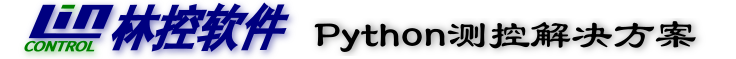安装mailx
# yum -y install mailx
修改mailx配置文件
# vim /etc/mail.rc
添加以下内容
set from="xxxxxxxxxx@163.com" # 这里使用163邮箱
set smtp=smtps://smtp.163.com:465 # 使用465加密端口
set smtp-auth-user="xxxxxxxxxx@163.com" # 用户名
set smtp-auth-password="********" # SMTP授权码
set smtp-auth=login
set ssl-verify=ignore
set nss-config-dir=/root/.certs # 指向证书目录
创建证书目录
# mkdir -p /root/.certs/ # 创建目录
请求证书
echo -n | openssl s_client -connect smtp.163.com:465 | sed -ne '/-BEGIN CERTIFICATE-/,/-END CERTIFICATE-/p' > ~/.certs/163.crt
添加证书到数据库
# certutil -A -n "GeoTrust SSL CA" -t "C,," -d ~/.certs -i ~/.certs/163.crt
# certutil -A -n "GeoTrust Global CA" -t "C,," -d ~/.certs -i ~/.certs/163.crt
# certutil -A -n "GeoTrust SSL CA - G3" -t "Pu,Pu,Pu" -d ./ -i 163.crt
查看证书
# certutil -L -d /root/.certs
测试邮件
# echo "test" | mail -s "test" xxxxxxxx@qq.com